
Project Overview


Problem Statement
Pet owners often struggle to find trustworthy, convenient, and flexible pet care services, especially for last-minute needs like dog walking, pet sitting, or home visits. Existing platforms can be overwhelming or lack clarity in scheduling, service selection, and caregiver transparency, leading to frustration and reduced user trust.

Solution
I designed PetTrek, a mobile application designed to simplify the process of booking reliable pet care services. By offering a user-friendly interface, personalized scheduling options, and detailed walker/sitter profiles, PetTrek helps users quickly find and manage pet services tailored to their needs. The app emphasizes clear navigation, visual consistency, and accessible information to create a seamless and trustworthy experience.

Objective
The goal of this design was to create an accessible and responsive app that allows pet owners to:
Select from a variety of services (dog walking, sitting, home visits)
Register and manage multiple pets with ease
Schedule one-time or recurring appointments
Browse and select from nearby certified pet professionals
View caregiver profiles with experience, skills, and reviews

User Research

UX Personas
To better understand the types of users who would benefit from a dog walking and pet services app, I created three distinct user personas. These personas helped me build empathy for potential users and provided insight into who I was designing for. They also guided my UX design strategy and directly influenced key design decisions and features incorporated into the app.
Persona 1:
Weekday Worker - Needs Midday Walks

Name: Sarah Thompson
Occupation: Marketing Manager
Location: Chicago, IL
Age: 32
Household: Lives alone with her 2-year-old Labrador, Max
Tech Comfort: High – uses multiple apps daily for productivity and lifestyle
Goals & Needs:
Ensure her dog gets exercise and potty breaks while she’s at work
Get real-time updates or photos for peace of mind
Prefer scheduling recurring walks to avoid constant booking
Frustrations:
Worrying about her dog being alone too long
Inconsistent communication from past walkers
Lack of transparency about who’s entering her home
Quote:
“I just want to know Max is getting the care he needs while I’m in meetings all day.”
Persona 2:
Frequent Traveler – Needs Overnight Care
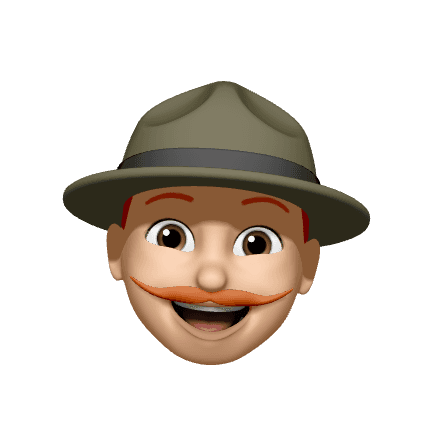
Name: James Patel
Occupation: Sales Executive
Location: Austin, TX
Age: 41
Household: Lives with his Australian Shepherd, Luna
Tech Comfort: Moderate – uses apps regularly, appreciates simplicity
Goals & Needs:
Reliable pet sitters for business trips (1–2x per month)
Someone trustworthy who can stay overnight or host Luna
Easy booking and repeat sitter matching
Frustrations:
Stress of finding last-minute care
Not knowing how Luna is adjusting while away
Difficulty coordinating with kennels and limited availability
Quote:
“It’s tough leaving Luna behind, but knowing she’s with someone she’s familiar with makes all the difference.”
Persona 3:
Elderly Owner – Needs Regular Walking Help

Name: Margaret Evans
Occupation: Retired Teacher
Location: Suburban Detroit, MI
Age: 74
Household: Lives alone with her small dog, Daisy
Tech Comfort: Low – prefers simple, easy-to-read interfaces
Goals & Needs:
Help walking Daisy daily due to limited mobility
Friendly, consistent walker she can build trust with
Option for phone-based scheduling or simple app navigation
Frustrations:
Hard-to-use apps and small text
Struggles with remembering login credentials
Doesn’t want to rely on neighbors or family
Quote:
“I just want someone kind and dependable to help with Daisy so she stays healthy.”
Comparative Analysis
To better understand the competitive landscape, I analyzed leading dog walking apps: Rover, Wag, and PetBacker. This research highlighted key features to include in PetTrek, such as pet profiles, caregiver ratings and reviews, and recurring scheduling. I also addressed common usability gaps like unclear pricing, limited pet behavior customization, and lack of onboarding. These insights directly informed PetTrek’s feature set and helped create a more intuitive, user-friendly experience.


Wireframing

User Flow Diagram
I started the wireframing process by creating a user flow diagram to ensure a clear, intuitive experience and to guide the placement and purpose of each screen.

Medium Fidelity Wireframe
Next, I designed a medium-fidelity wireframe to focus on the overall structure and layout of the app. This step helped me visualize key screens, prioritize the user flow, and explore how core features could support a more usable experience.

Style Guide
I then created a style guide to establish visual consistency and a cohesive brand identity across the app. It included elements such as the color palette, typography, and iconography that reflect the app’s friendly and trustworthy tone. This centralized guide helped streamline the high-fidelity design process.

High Fidelity Wireframe
I created high-fidelity wireframes to bring the visual design and user experience of PetTrek to life. This stage allowed me to apply the finalized style guide, test visual hierarchy, and refine UI details like spacing, icons, and interaction feedback. High-fidelity wireframes helped me simulate the real experience of using the app, making it easier to spot design inconsistencies.


















Interactive Prototype

Final Steps

Next Steps
Add in missing screens from the wireframe like Drop-In Visits, Review Pages, Become a PetTrek Professional, and Contact pages.
Conduct Usability Testing: Teste the prototype with users to observe task completion, identify pain points, and gather feedback on layout, navigation, and content clarity.
Iterate Prototype Based on Feedback: Refine button placements, adjusted font sizes, improved screen transitions, and clarified labels based on usability insights.
What I Would Do Differently
Further Accessibility Considerations: Integrate accessibility practices earlier in the wireframing phase, such as testing for screen reader compatibility and color contrast.
Notifications & reminders: Add in a helpful alert system for upcoming appointments and notifications when I service is completed.
In-App Tracking: Provide a way for users to track their pets when services are taking place